Introduction
In the fast-evolving landscape of smartphones, security features are paramount. However, there are instances where accessing your device becomes a challenge, especially with FRP (Factory Reset Protection) in place. In this article we will help you navigate the process of bypass the FRP (Factory Reset Protection) on your Vivo Y21 device. Here we are going to tell you a step-by-step procedure to unlock FRP.
Understanding FRP on Vivo Y21
What is FRP?
In this article we will guide you through the process of bypass the Factory Reset Protection (FRP) on your Vivo Y21 smartphone. When enabled, FRP requires the user to enter the Google account credentials previously associated with the device after a factory reset.
Why Bypass FRP on Vivo Y21?
Although ensuring device security is of importance there may be situations where it becomes necessary to circumvent FRP (Factory Reset Protection). This could include forgetting your Google account credentials and also in case of purchasing a second-hand device without the previous owner’s information.
The Step-by-Step Guide to Vivo Y21 FRP Bypass without PC:
- Gather Necessary Information:
- Before embarking on the bypass frp process, ensure you have the required information, including the device’s IMEI number and the Google account credentials associated with the Vivo Y21.
- Connect to Wi-Fi:
- Ensure a stable Wi-Fi connection to facilitate the bypass process. This particular step is extremely important as it involves the downloading of files and ensuring an uninterrupted process.
- Factory Reset Your Vivo Y21:
- Initiate a factory reset on your device by navigating to Settings > System > Reset > Factory data reset. Confirm the action by entering your device’s PIN or pattern.
- Navigate Setup Screens:
- As the device restarts, proceed through the initial setup screens until you reach the Google account verification screen.
- Enter Google Account Details (if known):
- Attempt to enter the previously associated Google account credentials. If successful, you’ve bypassed FRP. If not, proceed to the next step.
Now Follow These Steps To Bypass FRP for Vivo Y21:
- Access Accessibility Settings:
- Tap on “Vision” and enable “Talkback.” Draw an “L” on the screen to access Global Context Menu.
- Open Talkback Tutorial:
- From the Global Context Menu, access the Talkback tutorial. While the tutorial is running, draw an “L” again to open the Talkback Settings.
- Access Talkback Settings Menu:
- In Talkback Settings, turn off Talkback by pressing both volume buttons simultaneously. This will prompt a “Suspend Talkback” screen.
- Open Talkback Settings Again:
- While on the “Suspend Talkback” screen, press and hold the volume up and down buttons simultaneously until the Talkback Settings menu reappears.
- Enable Talkback Again:
- From the Talkback Settings menu, enable Talkback once more. This will take you back to the Talkback tutorial.
- Access Help & Feedback:
- In the Talkback tutorial, tap on “Help & Feedback,” which will open a new window.
- Search for “Voice”:
- In the Help & Feedback window, search for “Voice” and tap on “Get started with Voice Access.”
- Play YouTube Video:
- From the Voice Access screen, play a YouTube video. This will open the YouTube app.
- Access Account Settings:
- In the YouTube app, go to Account > Terms & Privacy Policy > Google Privacy Policy. This will open the Chrome browser.
- Sign in to your Google Account:
- In the Chrome browser, sign in to your Google account. Once signed in, you’ve successfully bypassed FRP on your Vivo Y21.
For More Ease Watch This Video;
FRP Bypass Without PC:
- Follow these Steps:
- Download and Install USDK, MediaTek and also ROM2box.
- Then open ROM2box select FRP Bypass option now, click Start and proceed according to screen instructions.
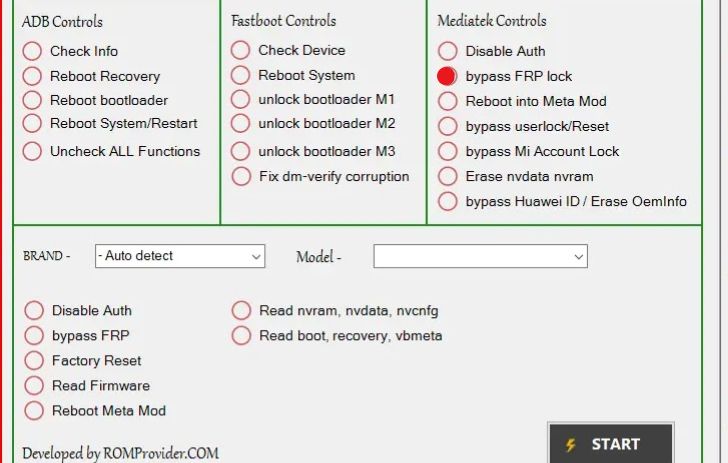
Conclusion:
Unlocking your Vivo Y21 through FRP bypass might seem complex, but by following these steps, you can regain access to your device without a hitch. Remember to handle this process with caution, ensuring you have the necessary information and following each step meticulously.
FAQs About Vivo Y21 FRP Bypass
A1: FRP bypass is a legitimate process but should be performed only on devices you own or have explicit permission to unlock.
A2: While it’s challenging, the steps outlined in this guide leverage accessibility features to bypass FRP without a Google account.
A3: FRP bypass itself doesn’t void your warranty, but other actions during the process may. Proceed with caution.
A4: If you forget your Google account credentials, consider recovering your account through Google’s account recovery process.
A5: Yes, there are risks, including potential data loss. Ensure you have backups before attempting FRP bypass on your Vivo Y21.





