Introduction:
In the dynamic world of smartphones, keeping your device up-to-date is crucial because of optimal performance. To complete this a useful approach would be to gain knowledge and make use of Stock ROM. This article delves into the details of Stock ROM particularly focus on the OPPO Realme GT Neo 5 (RMX3706). How the recent Stock ROM can enhance your device performance.
Understanding OPPO Realme GT Neo 5 (RMX3706):
Before delving into Stock ROMs, let’s know ourselves with the OPPO Realme GT Neo 5 (RMX3706). The Realme GT Neo 5 is a powerful Android smartphone released in February 2023 along with that It boasts a 6.74-inch display with a 144Hz refresh rate, a Snapdragon 8+ Gen 1 chipset, 16GB of RAM, as well as 5000mAh battery with support for 240W fast charging, Which is why this becomes one of the fastest-charging phones in the world. The GT Neo 5 also feature a triple rear camera setup with a 50MP primary sensor, an 8MP ultrawide sensor, and a 2MP macro sensor. The front-facing camera is 16MP.
Here are some of the key feature of the Realme GT Neo 5:
- Display: 6.74-inch AMOLED display with a 144Hz refresh rate and 1240×2722 pixel resolution.
- Processor: Snapdragon 8+ Gen 1 chipset.
- RAM: 16GB.
- Storage: 256GB.
- Battery: 5000mAh with 240W fast charging.
- Rear camera: 50MP primary sensor, 8MP ultrawide sensor, and 2MP macro sensor.
- Front camera: 16MP.
- Operating system: Android 13.
What is Stock ROM?
A Stock ROM, or Stock Firmware, is the official operating system that comes pre-installed on a device. Unlike custom ROMs developed by third parties, Stock ROMs are specifically designed by the device maker.
Advantages of Using Stock ROM:
Installing a stock ROM offers several benefits over custom ROMs:
- Stability and performance: Stock ROMs are optimized for the specific device, ensuring optimal stability and performance as well as, they are tested to ensure smooth functionality and avoid compatibility issues.
- Security: Stock ROMs receive timely security updates directly from the device maker also, protecting your device from issues.
- Warranty and support: Sticking with the stock ROM ensures continued warranty coverage also access to manufacturer support.
- User interface and features: Stock ROMs provide a clean and bloatware-free user interface, allowing you to enjoy the pure Android experience without any unnecessary customizations also, they offer all the essential feature and functionalities expected from an Android device.
- Ease of use: Installing a stock ROM is typically simpler than installing a custom ROM.
- Compatibility: Stock ROMs are guaranteed to be compatible with the specific device hardware and software, eliminating the risk of encountering compatibility issues that might arise with custom ROMs.
Why Consider Stock ROM for OPPO Realme GT Neo 5 (RMX3706)?
For GT Neo 5 users, embracing the Stock ROM means unlocking the full potential of their device along with optimization of performance and unique features for a smooth and satisfied user experience.
Download Links
- 1: Google Drive Link(11_A.25_230323) / OneDrive Link
- 2: Google Drive Link(11_A.19_230210) / OneDrive Link
Required Tools
How to Install Stock ROM on OPPO Realme GT Neo 5 (RMX3706)?
Installing the latest Stock ROM may seem daunting, but our step-by-step guide simplifies the process. For users looking to install or update their stock ROM, a step-by-step guide is provided here. To ensure an installation process it is crucial to adhere to these instructions and avoid any potential complications.
- Backup Your Data: Before proceeding, back up all your important data to prevent loss during the installation process.
- Download the Official ROM Stocks: Visit the official Vivo website or trusted sources to download the correct ROM Stocks for your OPPO Realme GT Neo 5 (RMX3706) model.
- Enable USB Debugging: Go to the developer options in your device settings and enable USB debugging.
- Connect to PC: Connect your OPPO Realme GT Neo 5 (RMX3706) to your PC using a USB cable.
- Launch the Flash Tool: Open the ROM flashing tool on your PC and load the downloaded ROM Stock.
- Initiate Flashing: Follow the on-screen instructions to start the flashing process.
- Wait for Completion: Allow the process to complete, and your OPPO Realme GT Neo 5 (RMX3706) will reboot with the new ROM Stock.
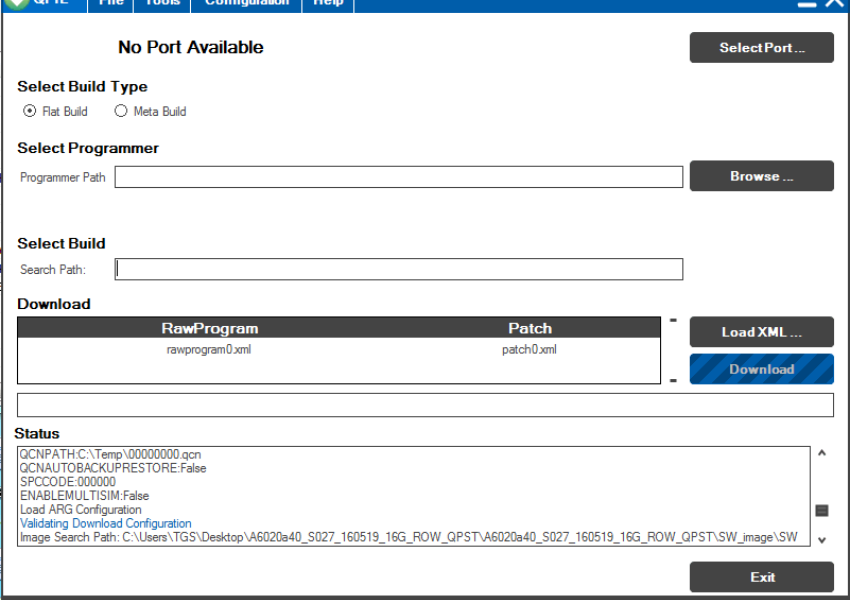
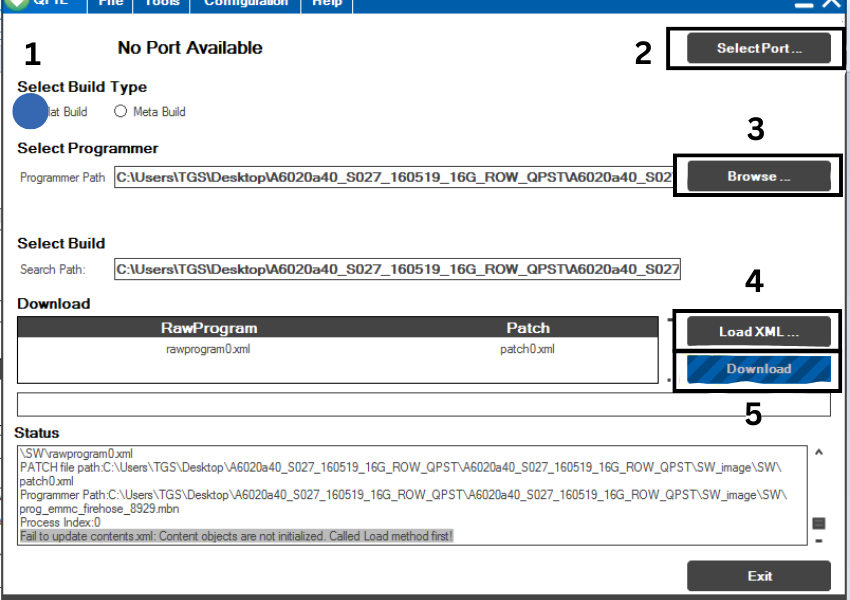
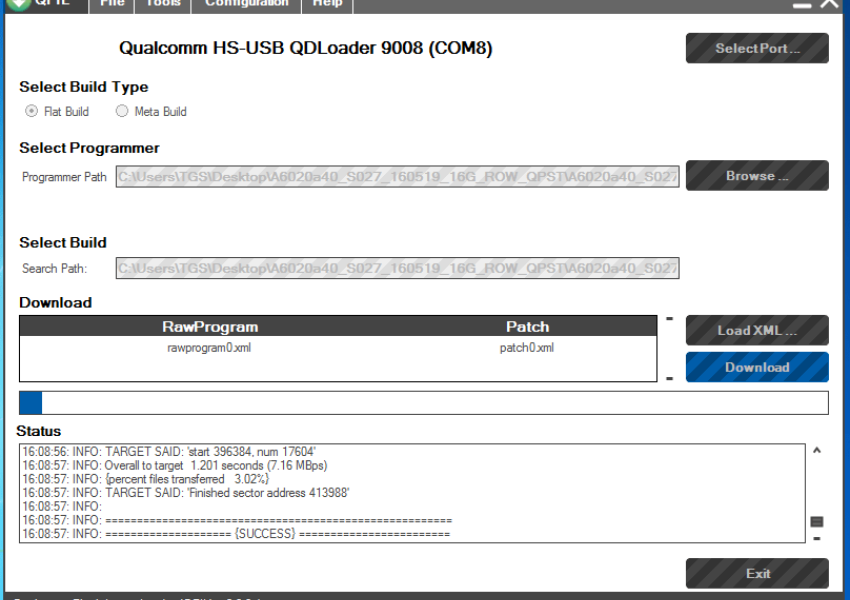
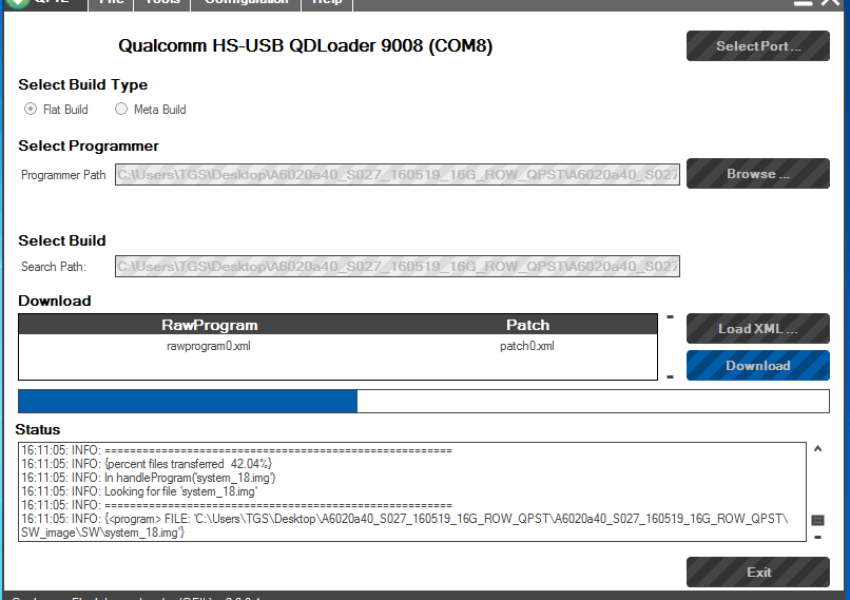
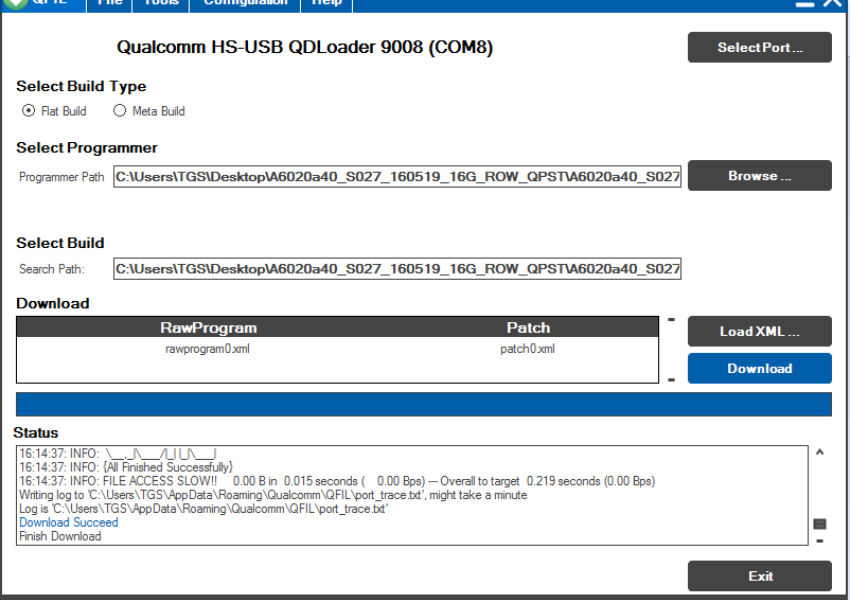
Common Issues and Troubleshooting with Stock ROM:
In the journey of installing a stock ROM, users may encounter issues. Now, we will discuss issues that often arise while installation and offer solutions to solve those problems. While installing ROM Stock is generally a smooth process, users may face common issues such as:
- Bricking: If your device becomes unresponsive after installation, in that case, seek assistance from forums or customer support for solutions.
- Compatibility Issues: Ensure that the ROM Stock you download is compatible with your OPPO Realme GT Neo 5 (RMX3706) model so that, you can avoid functionality problems.
- Data Loss: Despite taking precautions, data loss can occur. Always back up your data before flashing ROM Stock.
The Importance of Regular Updates:
Regular updates not only enhance performance but also address potential security vulnerabilities. Staying up-to-date with the latest Stock ROM ensures your device remains secure and efficient.
Customization Options with Stock ROM:
While Stock ROMs offer stability, they also provide ample customization options by which users can customize and personalize their devices.
User Experiences with Stock ROM on OPPO Realme GT Neo 5 (RMX3706):
Real-world testimonials speak volumes. Users always report positive experiences with the Stock ROM, honoring its seamless performance and the device’s improved capabilities.
Comparing Stock ROM with Other Software Versions:
Understanding the differences between Stock ROM and other software versions is crucial for making an informed decision also we are going to help you to know all of ROM versions to help you out.
Tips for Optimizing OPPO Realme GT Neo 5 (RMX3706) with Stock ROM:
Maximizing your device’s capabilities goes beyond the installation process. Also, we offer valuable tips for optimizing your OPPO Realme GT Neo 5 (RMX3706) with the latest Stock ROM.
FAQs:
A: Reverting to a previous software version is generally not recommended, as it may lead to compatibility issues.
A: No, installing the official Stock ROM provided by the manufacturer typically does not void the device’s warranty.
A: Routine updates are essential for optimal performance and security. It’s advisable to check for updates periodically and install them as soon as they become available.
A: It’s recommended to unroot the device before installing Stock ROM to prevent potential conflicts and ensure a smooth installation process.
A: While the installation process is straightforward, it’s essential to have a charged battery and follow the manufacturer’s guidelines carefully.
Conclusion:
Putting it simple, installing a Stock ROM on your device Is a decision that blesses your device with great health, optimized experience, and a lot of customizations. The Stock ROM, which is specifically tailored for the Realme GT Neo 5 provides stability and compatibility, with the device features. It also includes security updates to ensure that your device functions at its best creating a secure environment, for your daily tasks.






