Introduction:
Looking for a way to FRP Bypass Samsung Without PC? Navigating the intricate world of Android device security can be daunting, especially when faced with FRP (Factory Reset Protection) hurdles. If you happen to encounter a situation where you’re unable to access your Samsung device and are seeking a solution that doesn’t require using a computer then you’ve come to the right place. Within this guide we will delve into approaches in order to successfully bypass FRP, on Samsung devices without relying on a computer.
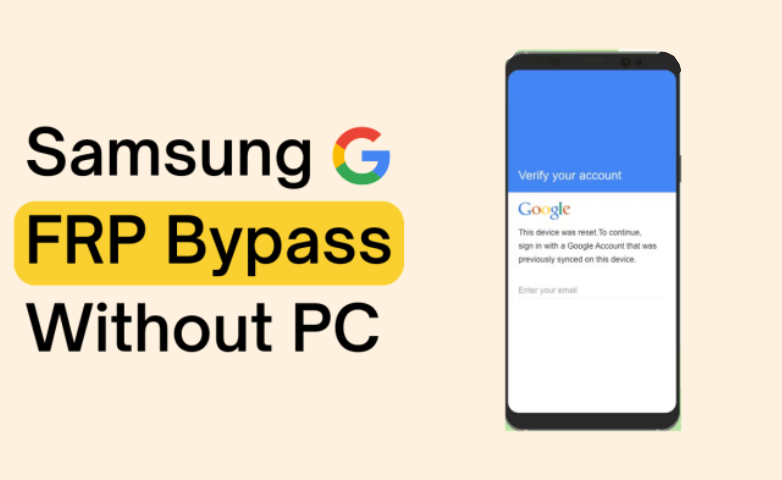
Understanding FRP:
A Quick Overview: Before delving into the bypass methods, let’s grasp the basics of Factory Reset Protection. Factory Reset Protection (FRP) serves as a security measure to prevent entry into a device following a factory reset. While undoubtedly essential it can sometimes present difficulties, for users who need to regain access, without using a computer.
Why Bypass FRP Without a PC?
Bypassing FRP without PC setup scenarios to discuss about. Whether you’ve forgotten your Google account credentials or are unable to access a computer, these situations demand alternative solutions.
Exploring FRP Bypass Methods Without a PC:
- Method 1: Leveraging OTG (On-The-Go) Cable
- One of the most accessible ways to bypass FRP without a PC involves using an OTG cable as this process is easy and also does not require any experties.
- Method 2: Utilizing FRP Bypass APKs
- Discover a range of FRP bypass APKs designed specifically for Samsung devices because this will help you better and it is also reliable approach.
- Method 3: Employing SideSync for Seamless Bypass
- Samsung’s SideSync offers a convenient way to bypass FRP without a PC.
Download Link
FRP Bypass Samsung Without PC Guide:
- Step 1: Accessing Accessibility Settings
- Begin the bypass process by accessing the accessibility settings on your Samsung device. Because this is the initial step to pave the way for a smooth FRP bypass.
- Step 2: Enabling ‘Download from Unknown Sources’
- To install the necessary APKs, you’ll need to enable the option to download from unknown sources because this step is compulsory in case of FRP Bypass.
- Step 3: Downloading and Installing FRP Bypass APK
- Explore our recommended FRP bypass Samsung Download APK, then download this App, and follow the installation steps. This step will ensure success in bypassing frp.
- Step 4: Configuring OTG Connection (If Applicable)
- For users opting for the OTG cable method, configuring the connection correctly is essential.
- Step 5: Navigating Samsung SideSync for Bypass
- If you prefer the SideSync method, learn how to navigate the application to successfully bypass FRP without the need for a PC.
Tips and Tricks for a Smooth FRP Bypass
- Tip 1: Choosing the Right FRP Bypass APK
- Not all APKs are created equal. So, discover tips on selecting the most effective and secure FRP bypass APK for your Samsung device.
- Tip 2: Ensuring Compatibility
- Before diving into the bypass process, ensure that the chosen method is compatible with your specific Samsung model and Android version.
Common Challenges and Troubleshooting
- Challenge 1: APK Installation Issues
- Encounter problems while installing the FRP bypass APK? check your settings and make sure installation from unknown source in enabled.
- Challenge 2: OTG Connection Problems
- For users opting for the OTG method, navigate through common connection issues and troubleshoot effectively.
Conclusion:
Bypassing FRP on Samsung devices without a PC is undeniably feasible with the right methods and guidance. As you begin your adventure keep in mind the importance of prioritizing security as well as selecting a method that’s compatible, with the specifications of your device. Android security may present challenges, but with our comprehensive guide, conquering FRP without a PC becomes a manageable task.
Frequently Asked Questions (FAQs):
Yes, the methods discussed in this guide are applicable to a wide range of Samsung devices. Ensure compatibility before proceeding.
Bypassing FRP for personal use on your device is generally considered legal. However, always prioritize security and use reputable methods.
If you encounter difficulties, refer to the troubleshooting section in our guide. Ensure you follow each step meticulously.
While the methods outlined are generally safe, it’s crucial to be cautious and follow the steps carefully to avoid any potential risks.
Yes, the guide covers methods that are compatible with a variety of Android versions. Be sure to check specific requirements for each method.





