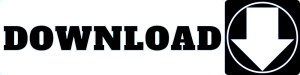Introduction:
Data loss is a nightmare we’ve all experienced or feared at some point. Whether it’s due to accidental deletion, hardware failure, or a pesky virus, losing valuable files can be devastating. Nowadays reliable data recovery software is very important. Enter 4DDIG data recovery software – a robust tool designed to rescue your lost data efficiently. In this guide, we will explore the functionalities, advantages as well as step, by step instructions for using 4DDIG.
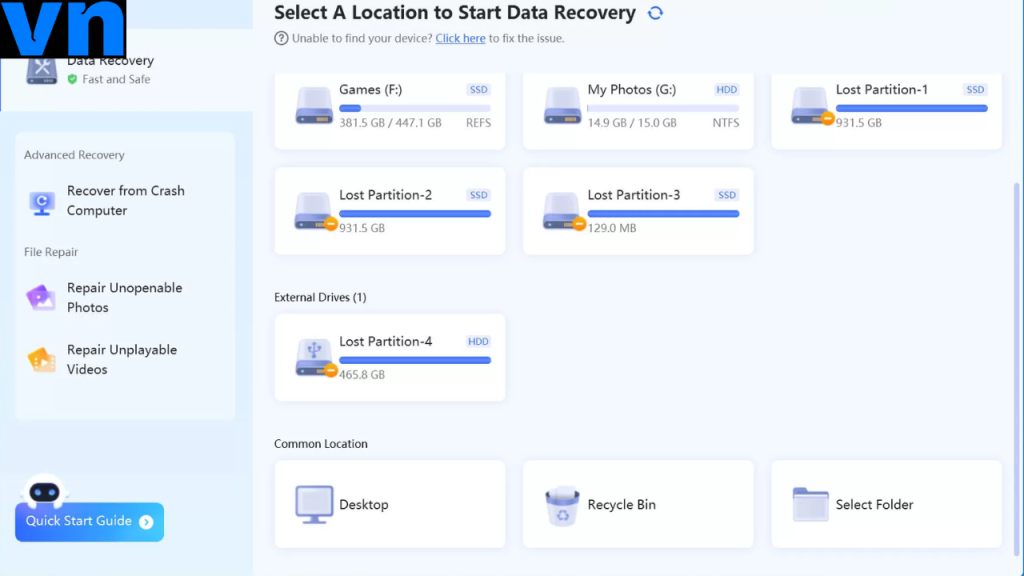
Understanding the Importance of 4DDIG Data Recovery Software:
- The Consequences of Data Loss:
- Data loss can have severe repercussions for individuals and businesses alike. Losing photos and important documents, as well as crucial business files can have a significant emotional and financial toll.
- Why Choose 4DDIG?
- Delve into its interface and cutting edge recovery algorithms to understand why it is favored by many.
Key Features of 4DDIG Data Recovery Software:
- Deep Scan Technology: Dive into the advanced deep scan technology employed by 4DDIG by which you can scan all files you need.
- File Type Compatibility: Not all data recovery tools support every file type, but 4DDIG is compatible with almost every file type.
- Multimedia Recovery: Discover how 4DDIG excels in multimedia file recovery. Whether it’s cherished family videos or essential business presentations, this software has you covered.
Step-by-Step Guide to Data Recovery:
- Initiating a Scan: Learn how to kickstart the data recovery process with 4DDIG. We’ll help you selecting the right scan type and options for your specific needs.
- Quick Scan vs. Deep Scan: Quick scan only works on basic file types like jpg, png, mp4, etc. but it is a fast approach, on the other hand, Deep scan deeply analyzes all hidden file types but it takes more time than a quick scan. Determine which one suits your situation best, balancing speed and thoroughness.
- Previewing Recoverable File: Before committing to recovery, take advantage of 4DDIG’s preview feature. See a glimpse of recoverable files, ensuring you only restore what you need.
- Selective Recovery: Not all files may be equally important. Learn how to perform selective recovery with 4DDIG, saving time and storage space.
Advanced Tips for Optimal Results:
- Avoiding Overwriting Risks: Understanding the risks of overwriting is crucial there might be a recoverable file which is already in your storage with the same name then it can overwrite those files
- Regular Backups as a Preventive Measure: While Tenoshare 4DDIG crack excels in data recovery, prevention is equally important. some files are non recoverable which is why a backup is always suggested in case of data loss.
Troubleshooting Common Issues:
- Addressing Compatibility Concerns: Every system is unique, and compatibility issues may arise, if any issue arise 4DDIG will notify you with the problem.
- Contacting Support for Assistance: When in doubt, reaching out for support can make all the difference. Learn how to contact 4DDIG’s support team and what information to provide for efficient assistance.
Conclusion:
When it comes to data recovery having a dependable and user friendly tool is incredibly important. The 4DDIG data recovery software stands out as a choice providing a solution, to your data loss problems. With its features and intuitive interface you can regain control over your existence.
FAQs About 4DDIG Data Recovery Software:
Yes, 4DDIG is designed to work seamlessly on both Windows and Mac platforms.
Absolutely. 4DDIG supports the recovery of files from a variety of external storage devices, ensuring your data is never out of reach.
4DDIG stands out due to its deep scan technology, extensive file type compatibility, and user-friendly interface, making it a preferred choice for many.
Yes, 4DDIG’s advanced algorithms allow for the recovery of files that were deleted even months or years ago, provided the storage space hasn’t been extensively overwritten.
While 4DDIG can recover many types of files, success in recovering encrypted files may vary.